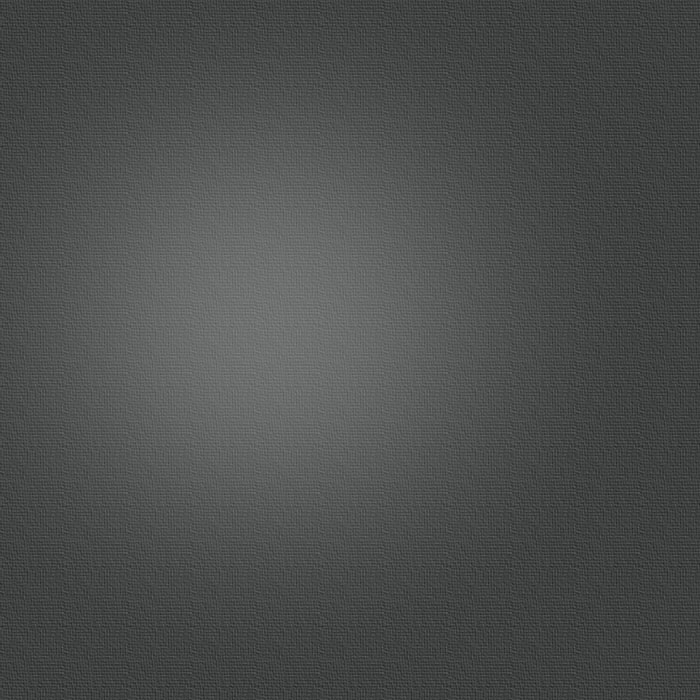


The perfect reading station needs to be user-friendly and contain the highest level of functionality. In reality, this is easier said than done. But iQ-VIEW fulfills both of these requirements with a refined user environment plus the ability to customize your particular working requirements for how you prefer to work. iQ-VIEW has been designed by radiologists for radiologists, and is suitable for anyone who has critical image review needs in any setting.
iQ-VIEW offers quick and uncluttered access to tools for improved efficiency. Image processing tools can be selected via buttons, menu items or keyboard shortcuts. A configurable toolbar in the viewer allows the creation of the functions most needed for your personal preferences. This makes reading or review of images both easy and efficient.
The PRO version includes a Hanging Protocol tool to allow the creation of individually customizable hanging protocols. With this, studies and images can be loaded automatically as physicians wish to read them. Hanging protocol sequences offer the possibility to easily switch between different formats for the same study. It’s easy to set up modality-specific toolbars so CR, MR , CT, etc. studies are displayed in repeatable, defined presentation states with the tools you need for those specific modalities always at hand.
In addition to direct interpretation, iQ-VIEW comes with a basic reporting module to enable users to create, edit, store and send DICOM Structured Reports. iQ-VIEW can also work as an exporting station by writing imaging data and reports to CDs, DVDs or memory sticks, printing to Windows® paper printers or film-based DICOM laser imagers, in a variety of formats including true-size DICOM printing. Studies may be either emailed to colleagues directly within the application or anonymized and exported in a variety of graphic formats for other uses, such as inclusion in scientific papers.
iQ-VIEW can also function as an image acquisition station by importing images from TWAIN-driven film digitizers and portable media. iQ-VIEW allows the creation of DICOM objects from non-DICOM files such as bmp, jpg and tiff graphic files.
iQ-VIEW for Veterinarians is a specialized version of iQ-VIEW with the addition of specialized tools required for veterinarian medicine including the Norberg angle for hip displasia.
Both versions are CE and FDA certified, and each offers an available plugin for 3D post-processing.
But to really know if iQ-VIEW works for you is to try it out yourself by clicking the appropriate download link at right. After installation, either version of iQ-VIEW will run on an evaluation license at no cost for 30-days, with the first 15-days as the PRO version. To purchase permanent licenses, or if you have questions, contact us at (630) 365-1123. For license purchases we’ll need to know the Hardware Fingerprint that’s displayed for your installed copy along with end-user contact information. Please contact us via e-mail or phone for pricing information. We accept all major credit cards for payment.
iQ-view: full-featured radiology workstation
• DOWNLOAD IQ-VIEW HERE
-
•FDA AND CE APPROVED
-
•FULL DIAGNOSTIC TOOLSET
-
•FOR MICROSOFT WINDOWS® 10 OR 11 PROFESSIONAL OS
-
•CD CREATION & IMPORTATION
-
•AVAILABLE ORTHOVIEW® ORTHOPEDIC DIGITAL TEMPLATING
-
•AVAILABLE 3D MODULE
-
•DICOM PRINT & PAPER PRINT
-
•HIGHLY CONFIGURABLE WORKING ENVIRONMENT
-
•IQ-VIEW IS AVAILABLE FOR FREE DOWNLOAD FOR EVALUATION
Media Creation
Diagnostic Workstation
DICOM Compliant
Expandable
Download iQ-VIEW v 3.1.9
Download iQ-VIEW v 3.1.9 here:
Download iQ-VIEW for Veterinarians
v 3.1.9 here:









